今天用yum安装软件的时候出现如下错误:
There was a problem importing one of the Python modules required to run yum. The error leading to this problem was: <strong>No module named yum</strong> Please install a package which provides this module, or verify that the module is installed correctly. It’s possible that the above module doesn’t match the current version of Python, which is: If you cannot solve this problem yourself, please go to the yum faq at: http://wiki.linux.duke.edu/YumFaq
yum 错误,搜索一番后知道是yum和Python是依赖关系,yum是python的模块,所以采用以下解决方案:
# python -V Python 2.7.8
系统python的当前版本 Python 2.7
# whereis python python: /usr/bin/python /usr/bin/python2.6 /usr/bin/python.bak /usr/bin/python2.6-config /usr/lib/python2.6 /usr/lib64/python2.6 /usr/include/python2.6 /usr/share/man/man1/python.1.gz
肯定是yum的版本与当前python的版本不一致造成的
解决方案:
所以修改yum的配置,修改文件: vim /usr/bin/yum
修改头
#!/usr/bin/python => #!/usr/bin/python2.6
调整完成后,在重新使用yum命令进行安装恢复正常
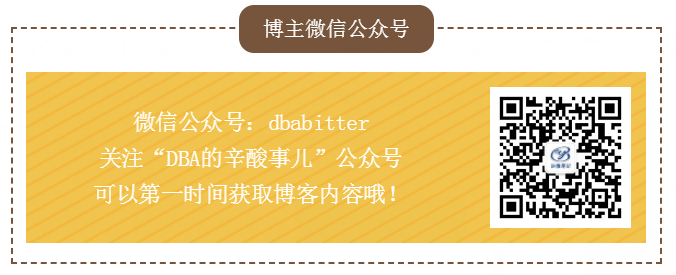
![脚本输入中如何消除mysql: [Warning] Using a password on the command line interface can be insecure.](http://www.seiang.com/wp-content/themes/git/timthumb.php?src=http://www.seiang.com/wp-content/uploads/2022/03/2022030207265426.png&h=110&w=185&q=90&zc=1&ct=1)




